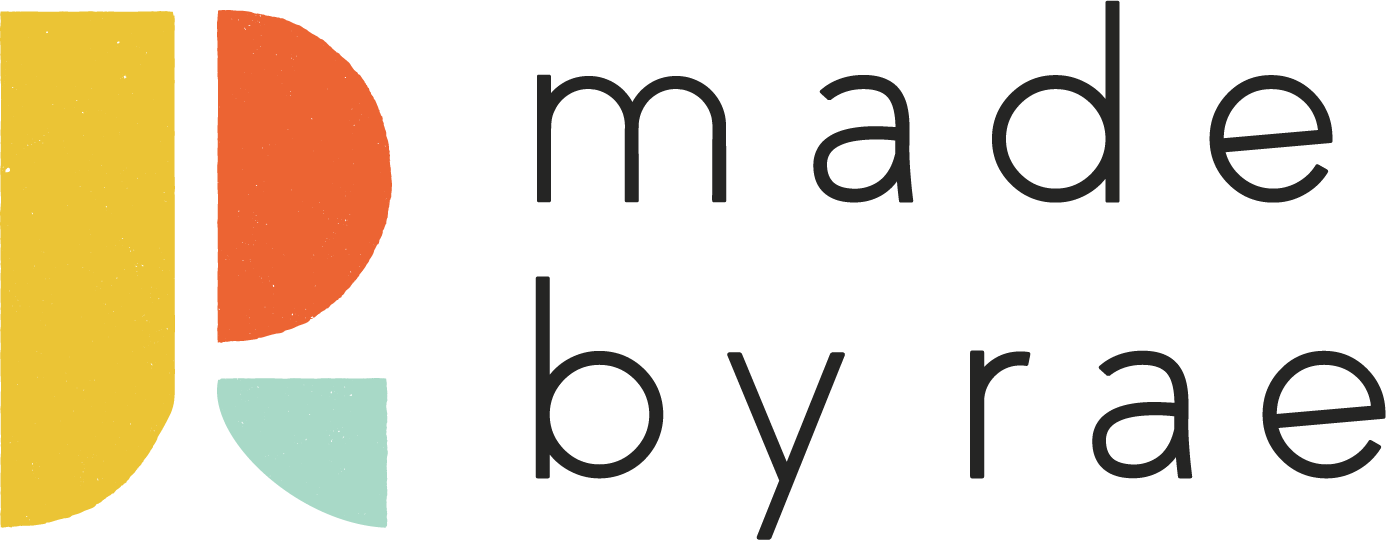My sewing projector setup
Hellooo friends!! I'm getting ready to launch projector files for all of my updated adult PDF patterns, so yesterday I mounted my projector on a wall in my dining room so I could do one last check of all of the files before they launch. I used to have it mounted in my studio, but I had taken it down and packed it away when I moved out earlier this year.
I know many of you who use indie patterns like to get large-format copyshop files printed (usually A0) for your pattern pieces, and I’m definitely still a fan (check out my posts about where I get my copyshop patterns printed here, and how to use a copyshop file here) but thought I'd show you my setup just in case you're not familiar with how to use a projector for sewing.
I really love that using a projector completely eliminates the need to print pattern pieces.
In the photo above, I’m I projecting the Beatrix pattern to my floor, which is 83" below the projector. In the photo below, I’m projecting Citrine onto my dining table (54" below).
The basic idea is to take a mini projector - something that would normally be used to project a movie onto a wall in your home — and mount it so that it points downward, onto a flat surface where you can cut or trace your pattern pieces.
Projecting onto my table
Image is about 36” wide
21.5" x 36" [55x92 cm]
Distance from lens to table (throw) is 54” [137 cm]
Good for using a single cutting mat, smaller pattern pieces
Projecting onto my floor
Image is about 60” wide
35" x 59" [89 x 150 cm]
Distance from lens to table (throw) is 83” [211 cm]
Good for large pattern pieces spread over two 24x36" cutting mats
Here are the basics you need to project a sewing pattern:
A projector (at least 720p is best - mine is 1020p)
Some sort of mount that attaches to ceiling/wall/shelf/table, tripod, etc
Computer or tablet to connect to the projector
Cutting mat with grid - to calibrate/get correct scale
a PDF sewing pattern - pattern pieces in layered A0 or layered projector file is best
Here are some details about my personal projector setup, and how I use it…
Projector:
My projector is an Apeman LC650, which I purchased in 2020 and has since been discontinued. The LC550 is pretty similar (and smaller and lighter), and is currently about $60 USD on the Apemans website. There are MANY other mini projector models that are more popular (if you follow the links in the “Getting Started” section at the bottom of this post, you can see other options).
Sidenote: One of the questions I always get when I talk about my projector is “oh…is it that Ditto thing?” No, just to be clear, this is NOT a Ditto projector; nor would I recommend as Ditto has very limited compatibility with PDF sewing patterns.
When I project to the floor, the projected rectangle size is about 35" x 59" [89 x 150 cm], with a distance of 83" [211 cm] from lens to floor (this is called the throw). This is great for large pattern pieces spread over two 24x36" cutting mats. When I project to the table, I get a 21.5" x 36" [55x92 cm] rectangle, the perfect size for a single cutting mat, which works nicely for smaller pattern pieces. Distance from lens to table is 54” [137 cm].
Mount:
I've mounted it to the wall with L-shaped brackets that Mr Rae printed out for me with his 3D printer, but there are many mounts readily available for various ceiling/wall configurations. I have a cathedral ceiling, so mounting it to the ceiling would have been pretty difficult, but you could achieve a similar setup to this one with a ceiling mounted projector and an 8-foot high ceiling.
The projector talks to my laptop over WiFi using a Chromecast device that is plugged into the top of the projector. You can also connect the two devices directly using a cable, but I like being able to move around with my laptop. That fob sticking out of the top is a Chromecast (it’s an older model).
Calibration/Scale:
Probably the most important thing about projecting a pattern is making sure the pattern pieces are the correct size (scale).
I just (as in, days ago) started using "Pattern Projector" to project my patterns. This is a free piece of software designed by Courtney Pattison that you use from your web browser (so it’s a web app). It walks you through a super easy calibration step before you open your pattern pieces and I cannot stress how easy this was. You can watch a video demonstrating how to calibrate and some of the app features (highly recommend). Definitely consider donating if you find the software useful (I did!!).
Most projector pattern files include two grid layers (imperial and metric) that you can toggle on or off in the layers menu. This lets you double check that your pattern is to scale, even after you’ve calibrated the projector.
You can also project layered A0 files, and those often include a scale square of some sort that you can also use to make sure your scale is correct. If you’re using the Pattern Projector web app you can also do things like increase line weight and flip pattern pieces along the fold line with just the A0 files — no projector file needed!
Cutting vs tracing:
You could certainly put the fabric right under the projection and cut right into it, but I prefer to trace my pieces from the projection onto swedish tracing paper, so I can store them and use them more than once.
I’ll write another post about the features of the projector pattern files that I’m about to launch - some of which you can see in this photo - like the larger fonts, grids, layers, etc — but here’s a quick preview of the projector files for Citrine and Emerald:
When I first heard about projectors for sewing a few years ago I have to admit I was initially put off by the entire concept. Buying a projector seemed prohibitively expensive, the setup seemed time consuming (calibration especially), and I didn’t think most people had enough space in their home or studio to set up a projector. And perhaps that was true at the time, but I don’t think it’s true anymore.
Cost:
Mini projectors like mine retail around $50-$60 USD, so it is generally less expensive to project rather than print (assuming that printing a pattern with 2 or 3 A0 pattern sheets usually costs around $10-20 USD, you'd only need to project 3-5 patterns to justify the cost). A Chromecast device costs around $30USD, and a ceiling/wall mount would add some additional cost.
Space:
This is an important consideration. Not everyone has a wall setup like mine, or a room or surface with enough space for projecting. For mini projector setups like mine, most people need at least 51” of vertical space from the lens to the surface. If you have less vertical space, a short-throw table top projector is a good way to go. It’s also helpful to have a table that’s at least 36” wide unless you don’t mind projecting onto the floor.
Flexibility:
I personally like using these wall-mounted brackets because I can put up / take down the projector in less than five minutes, something that works well for me since it’s in my dining room and I don’t want it out all of the time. However, I realize 3D- printing custom-sized brackets is something not everyone has the ability to do. An alternative would be using a table mounted tripod or another type of temporary mount that you can take down and put away when you’re not using the projector.
Getting started:
Purchasing and setting up a projector still requires a bit of research — and that alone might still put off some folks (which is I think why models like Ditto have been popular despite their obvious drawbacks), however, I’m 100% on board with projecting patterns now. Here are some places that you can find good information to help you get started:
The Projectors for Sewing Facebook* Group (run by Sasha Sewist) - you can find a handy set of how-to guides to get started, things like recommended projectors and top tips for projecting. Definitely recommend that you skip the “Discussion” tab at first, and go straight to the “start here” posts under the “Featured” tab - otherwise it can get VERY overwhelming.
*I’m not linking to Facebook from this blog, but you can search “Projectors for Sewing’ in the app and request to join.
If you're not on Facebook or prefer not to use it (I hear ya!!) you can also access the links and information through Sasha’s website, including a list of recommended projectors and mounts, and lots of support materials and info.
Further reading:
Intro to Using Projectors for Sewing Patterns - super informative. more organized and comprehensive than this post (though: written 4 years ago so it’s a bit outdated). This is the post where I first heard about using projectors for sewing.
Well that’s a lot of info. Hope you found this post interesting!! If you use a projector for sewing, I’d love to hear about other people’s experiences and setups.
COMING UP: I’ll post about the new projector files which will be included with all of the updated adult patterns (those with extended size ranges up to 60” and 70” max), and introduce you to the features we’ve included, for those of you who are interested in using my patterns with your projectors. Stay tuned!!