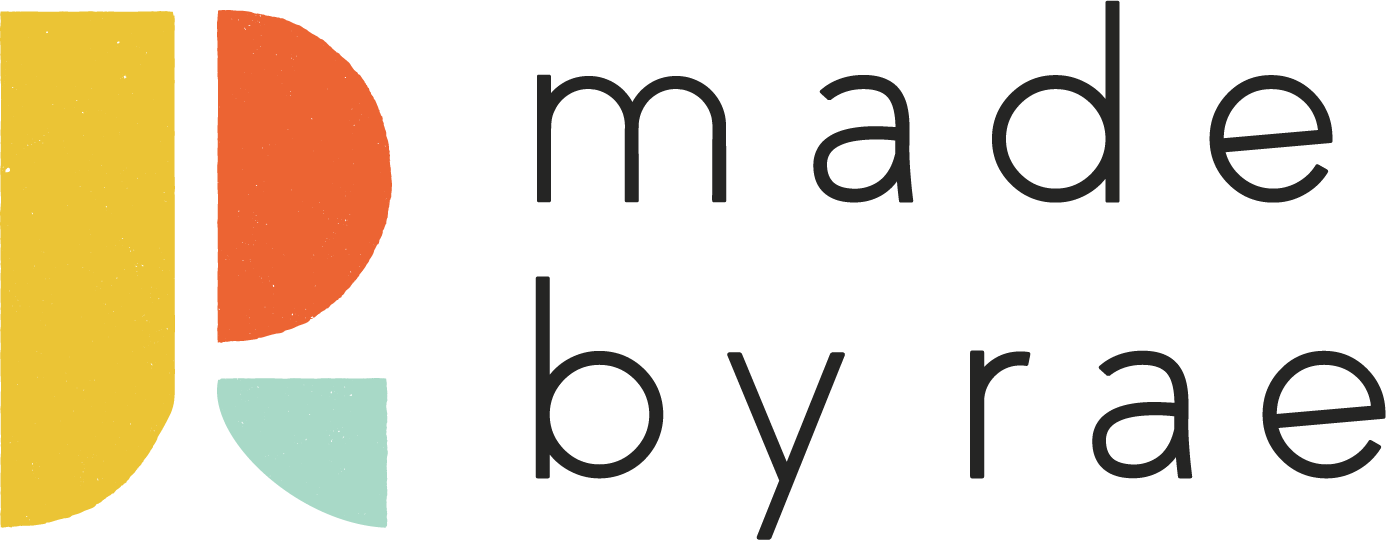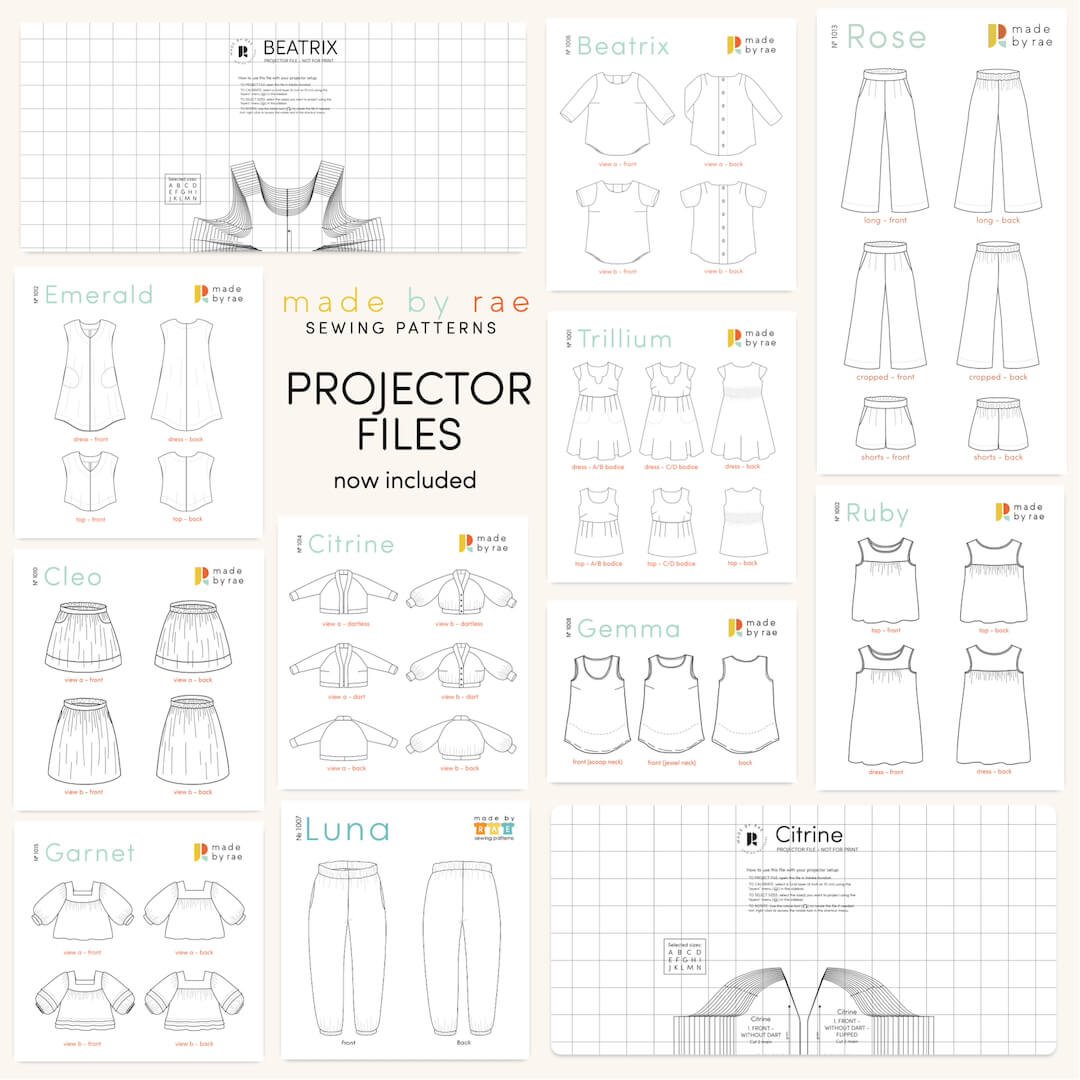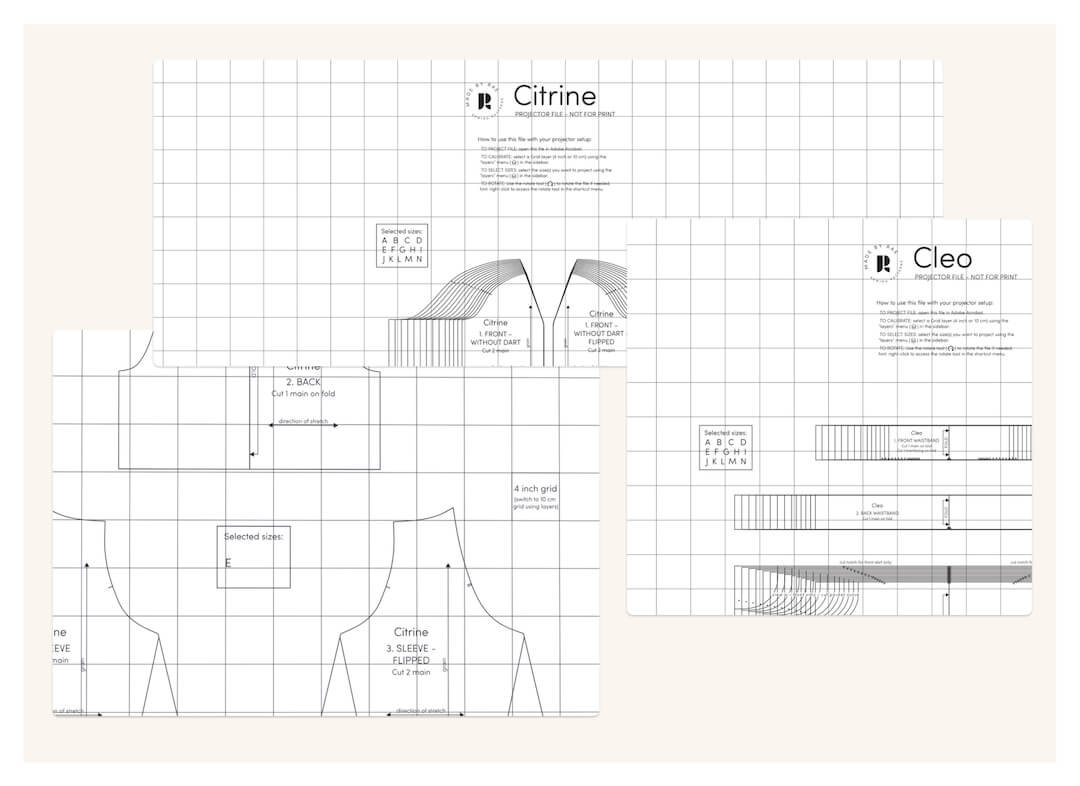Projector Files are here!
We’ve created projector files for a bunch of my adult PDF patterns, hurrah!!
The projector files are designed for those who have home projector setups and is an additional option to the layered print-at-home and copyshop pattern pieces that are already included in my PDF sewing patterns. When you download one of my patterns, if it has a projector file, you’ll see it in the pattern folder along with the other pattern pieces and instructions.
You don’t have to make a separate purchase for the projector file. If you’ve already purchased a digital pattern, you’ll automatically get an update email so you can download the new projector file if you’d like (or not!), which is now included with the rest of the pattern files.
The projector file is not intended to be printed out; rather to be projected from your computer or laptop onto a surface so you can trace your pieces onto tracing paper (my personal preference!) or cut out your pattern pieces directly from fabric using the projection. I wrote a whole post about my projector setup if you’re new to this idea and want to know more about how it works. See: My Sewing Projector Setup
The following PDF patterns DO NOT have projector files:*
Jade / Isla
(9-size range: xxs-xl, plus sizes 1-3)
Josephine / Bianca
(6-size range: xs-xxl, currently slated for retirement)
*These patterns include copyshop files (A0 and 36” wide), but not layers, so they cannot be easily projected, even with the Pattern Projector web app.
What about the kids’ patterns?
I haven’t started working on projector files for any of the children’s pattens, although Geranium comes with a layered A0 file that could easily be projected, and Moon Pants and Parsley also come with copyshop files.
Projector File Features
The projector files are formatted differently than the other pattern piece files. Here are a few of the features that we’ve added to my projector files:
Larger fonts and line weights - easier to see when projected
Size selection boxes - tells you which size layers have been selected
Grids - metric or imperial - turn on/off to check scale against a cutting mat
All grain lines in the same direction
Mirrored pattern pieces (for “cut 2” pieces)
Unfolded pattern pieces (for “cut 1 on the fold” pieces)
Large margins around the edge of the artboard.
We also included a note at the top of the files with a few tips for using Adobe Acrobat to open and calibrate the file; however, I just discovered the (free) Pattern Projector web app just a few days ago and find it much easier to use. Highly recommend using that instead of Adobe Acrobat!!
Just goes to show how tech is constantly changing, and in this case, making things SUPER EASY!
Thanks to Sasha Sewist for providing a set of comprehensive designer guidelines.
How to get the update
You don’t have to make a separate purchase for the projector file. If you’ve already purchased the PDF pattern, you’ll automatically receive an update email link so you can download the new projector file if you’d like. If you haven’t purchased the pattern before, the projector file will be delivered with the rest of the pattern when you buy it!
Note that Beatrix and Gemma were updated earlier this year and already included projector files, so you will not receive new links for either of those patterns - just look inside your downloaded pattern file for those!
(If you don’t have a projector, you can ignore this update — nothing else about the pattern has changed)
If you’re already using a projector for sewing, I hope you’ll love the new projector files! We worked hard to bring these to you, and I’d love to hear your thoughts if you try them out.